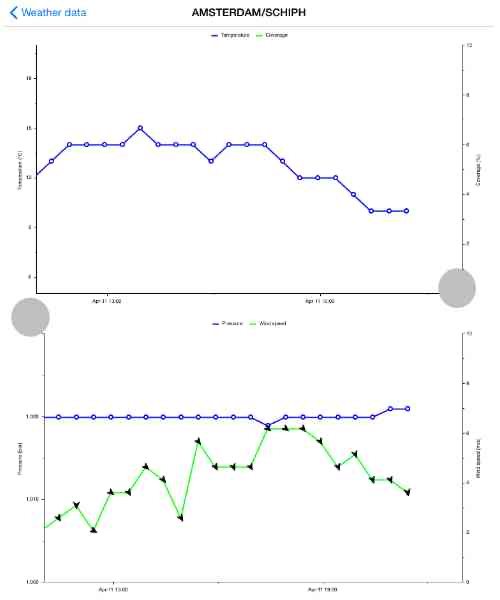Weather data
SkyLoggerXXL offers the possibility to display historical, respectively up-to-date weather information from weather stations. The particular data is downloaded from various providers on the internet in regular intervals.
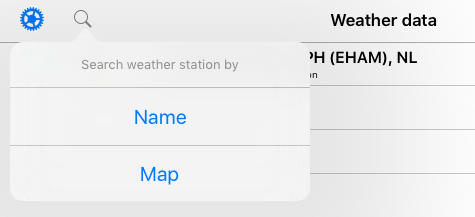
On the weather data page the data can be shown in tabular as well as in graphical form. On the logging page the wind related data like the wind direction and speed can be superimposed visually. Before any kind of data can be displayed the respective weather stations have to be selected. The weather stations can either be searched by their names and abbreviations or selected on a user modifyable map. The weather stations are selected by touching the "+"-sign.
 General weather station information are shown in a table. This table displays not only the names and distances of the
weather station from the current location but also a few brief information - if available - about the weather at the
weather station.
General weather station information are shown in a table. This table displays not only the names and distances of the
weather station from the current location but also a few brief information - if available - about the weather at the
weather station.
 Detailed historical weather data at a weather station for a couple of hours can be shown, too. The details can either
be shown in a tabular or graphical form. Furthermore, the location of the weather stations can also be visualized on a
map.
Detailed historical weather data at a weather station for a couple of hours can be shown, too. The details can either
be shown in a tabular or graphical form. Furthermore, the location of the weather stations can also be visualized on a
map.
Toggling between the various display possibilities can be done by tapping either the left or right edge. In the following screenshots this is indicated by the grey dots.