Flights
The flight page shows information about the stored flights but also gives the user the possibility to send files to servers or to exchange them with other computers.
Flight mode
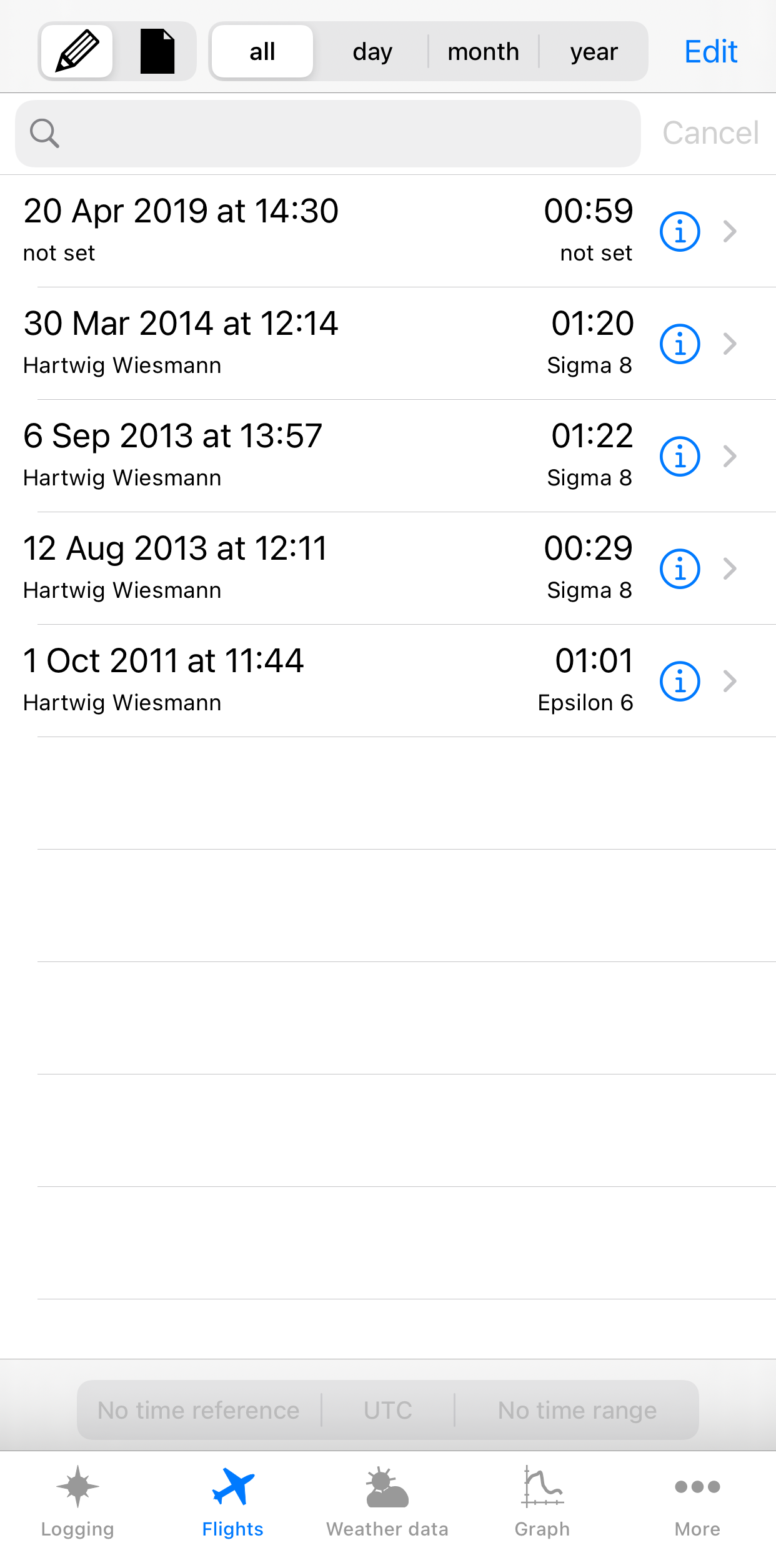
Select the flight mode if you like to have information about the flights in detail or if you like to add files to flights.
As long as no text or time filter has been used all flights of the database are listed. If a flight is selected, its details are shown. Flights can be removed after having touched the "Edit" button.
File mode
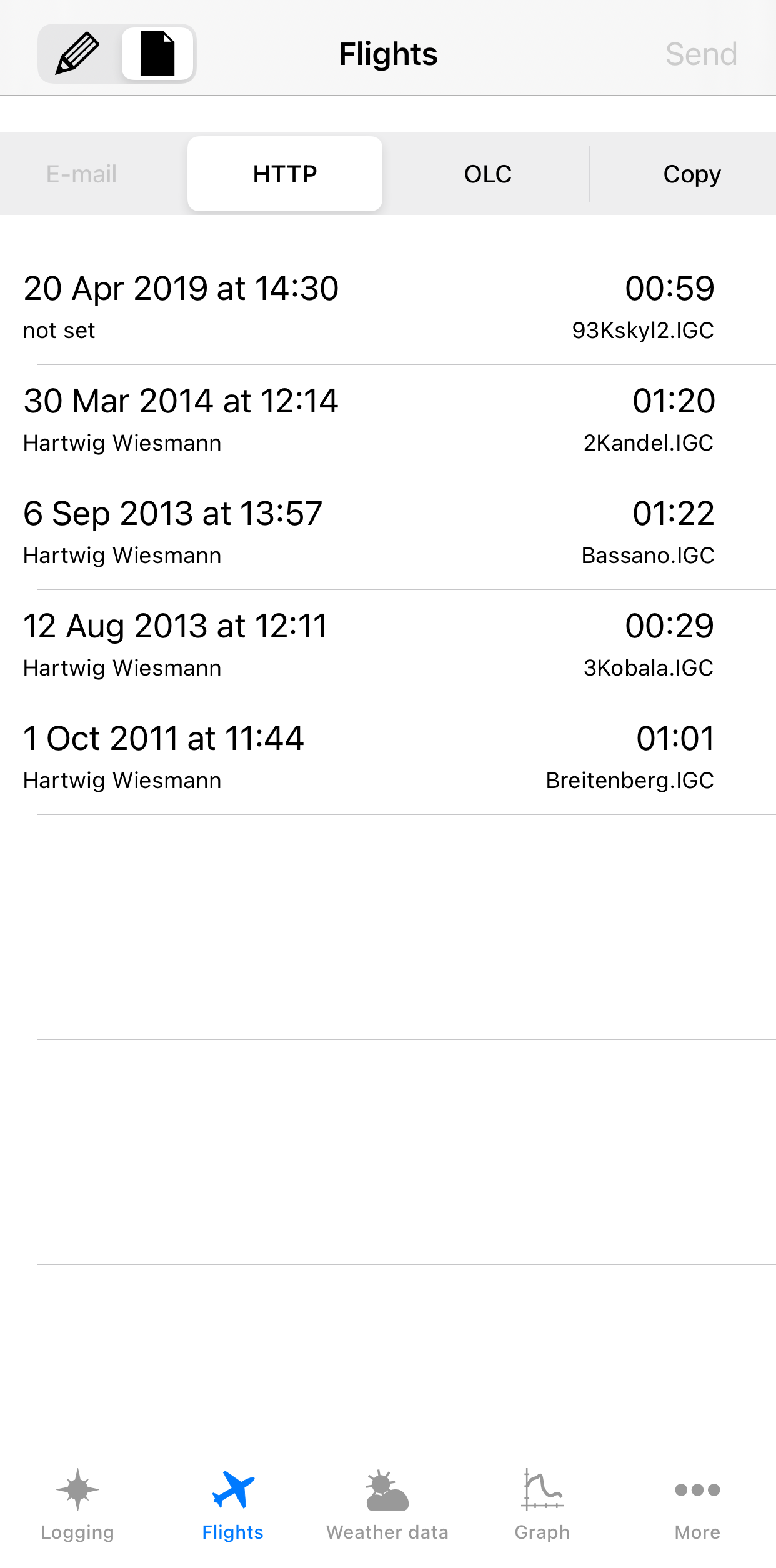
The file mode lists all files that are stored in the database. Additionally it provides function to export and import files.
In this mode all - as long as no text or time filter has been specified - files in the database are listed. If no files are selected and the copy segment is chosen, touching the "Import" button in the navigation bar lets you import files from the document folder of the app or files stored in a SensBox (if connected to the iPhone) into the database.
If at least one file has been selected, the selected file respectively files can be exported from the database. Files can be sent as an attachment per e-mail or copied to the cloud. If IGC-files are to be transferred directly to an OLC-server, the OLC-segment and afterwards "Send" are to be touched.
Files can also be copied via an internet browser to a computer. To do so the HTTP-segment has to be touched. Afterwards, a browser window on the computer has to be opened containing the IP-address mentioned on the iPhone. In the browser a list of the to be copied files appears. By clicking onto the files they are copied to the computer.
Remark: As an IGC-file is a text file some browser add to the copied file the suffix .txt. Is this the case the suffix has to be removed afterwards again to prevent that some programs are not able to read the files!