Airspace distance indicator
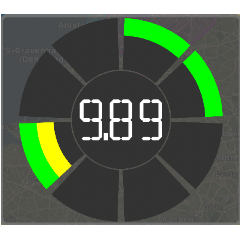
The airspace distance indicator displays visually the distances to the next airspaces around the pilot as well as the distance to the next airspace in flying direction as a value.
The outer eight segments indicate visually the horizontal distance to the closest airspace in the respective direction relative to the flying direction. The colours correspond to the chosen ranges (see parameter settings).
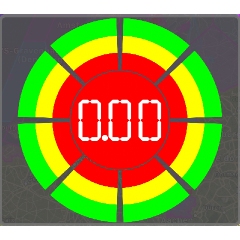 The colour of the inner circle visualizes the vertical distance to an airspace in case the pilot is close by, below, above or inside
an airspace. Green indicates that the vertical distance is still relatively large, red that the pilot is close to the vertical limit
of an airspace (see preferences).
The colour of the inner circle visualizes the vertical distance to an airspace in case the pilot is close by, below, above or inside
an airspace. Green indicates that the vertical distance is still relatively large, red that the pilot is close to the vertical limit
of an airspace (see preferences).
Showing all colours of the outer segments indicates that the pilot is either below, above or inside an airspace.
In the shown example the pilot is inside an airspace because all outer segments have all colours, the inner circle is drawn in red and the distance value is zero! If the pilot is vertically outside the airspace the shown value would have a value not equal to zero.
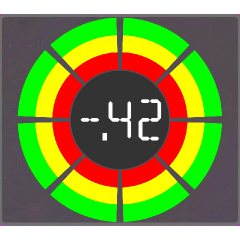 The shown value in the middle of the instrument indicates the distance in kilometers to the next airspace in flying direction. Is
the pilot below or above an airspace the vertical distance is shown. In case of the example on the right side the pilot is
approximately 420 m below an airspace (see also the note below).
The shown value in the middle of the instrument indicates the distance in kilometers to the next airspace in flying direction. Is
the pilot below or above an airspace the vertical distance is shown. In case of the example on the right side the pilot is
approximately 420 m below an airspace (see also the note below).
Remark: Is the pilot below an airspace the shown distance to the next airspace is negative and positive if the pilot is above an airspace.
Note: Is the pilot inside an airspace, all coloured sections of the outer segments are activated, the inner circle is red and the distance has the value zero!